
What will happen if I reject the transfer in 3Shape Unite 23.1?
07/11/2023If during the onboarding to Unite 23.1, you select “reject transfer” you will join the Company and its default Team with its own connections, cases, integrations, and team email. It means that the user will become a member of it and send cases on behalf of it.
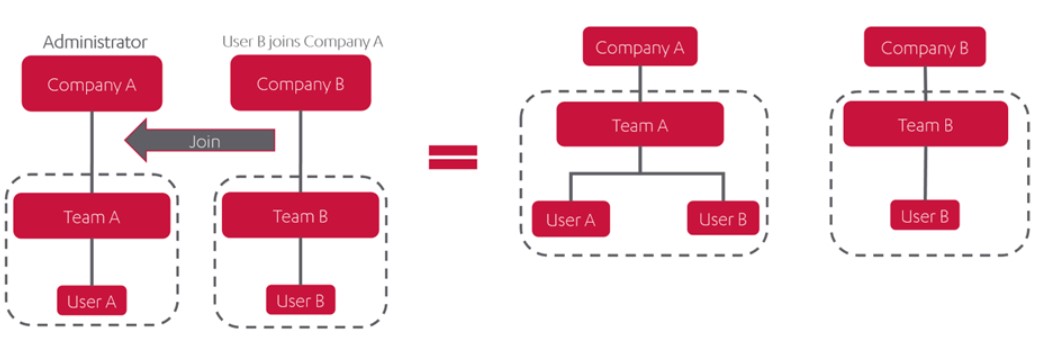
The user will remain a member of their company and team but on the given system, the user will work on from the company and team registered to this device.
It is recommended to accept the transfer and move data to the acquiring company if you want to preserve your cases, connections, and integrations.
______________________________________________________________________________________________________________________________________________________________________________________________
Contact your support provider or 3Shape Support if you have further questions.