
Cases and settings conflicts scenarios in 3Shape Unite 24.1
12/04/2024This article will describe the conflicts scenarios introduced with the new cloud solutions and how to address them.
Conflicts in Unite 24.1
Unite 24.1 may introduce the following conflicting scenarios:
Case Conflicts:
This occurs when there are multiple versions of the patient's case, and there might be conflicting changes or edits made by different users. You will be asked to review the case and choose which one you want to continue working with.
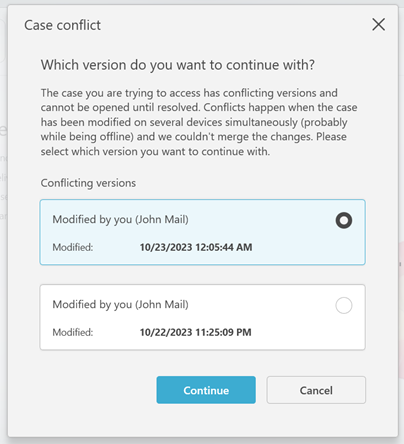
Settings Conflicts:
This occurs under the multidevice scenario, in which there might be different set of settings in the devices registering to the same 3shape Account Company. As the settings are now handled from the Company level, they are the same for all of the devices synchronized with such Company. The Software will ask the user to choose what settings must be kept.
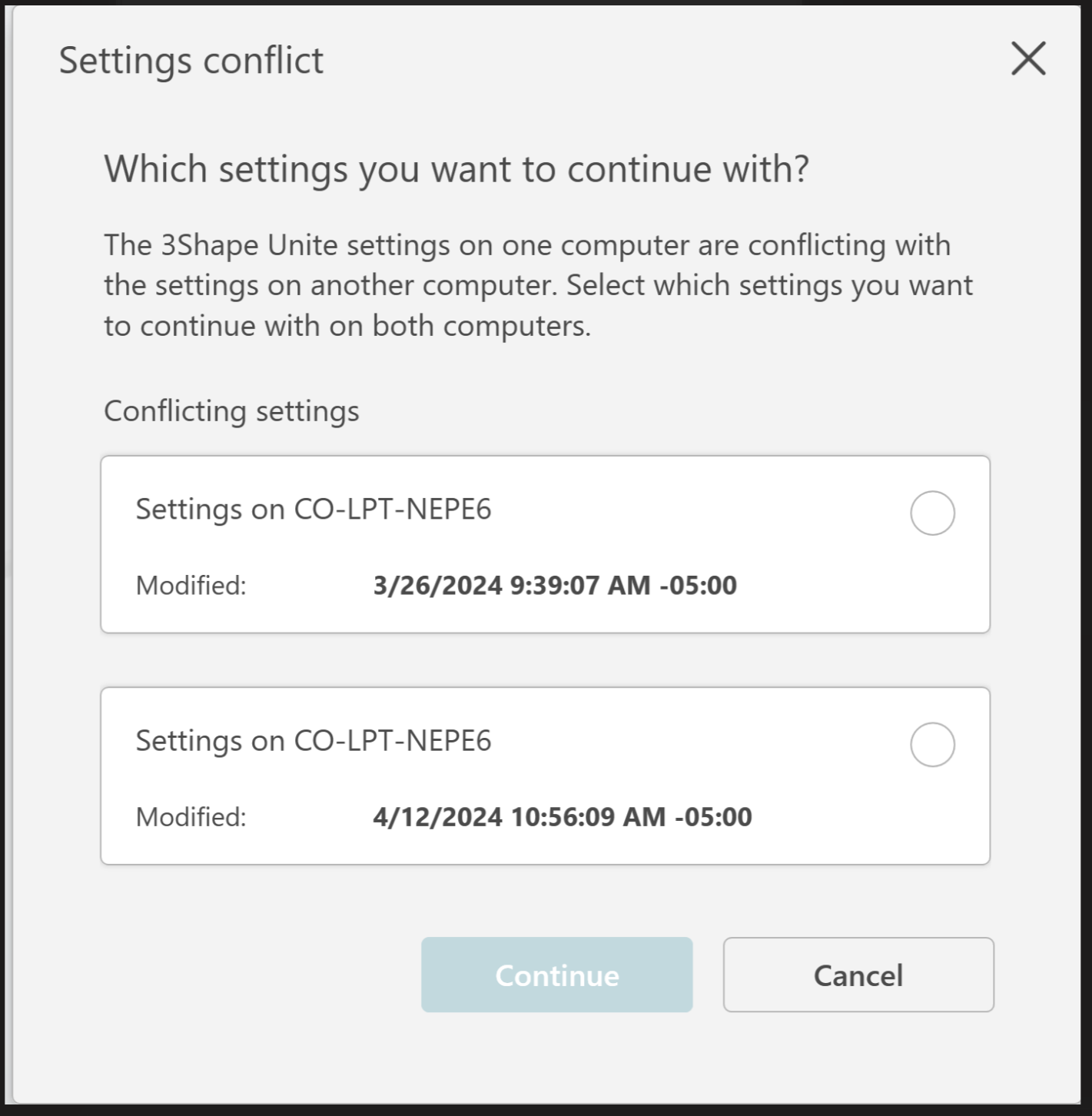
In case you are still encountering issues, please don't hesitate to contact 3Shape Support.