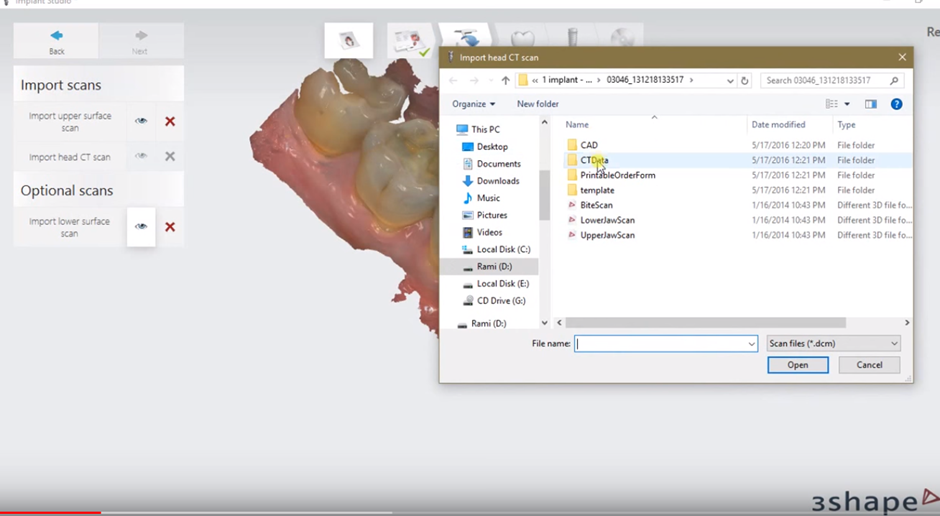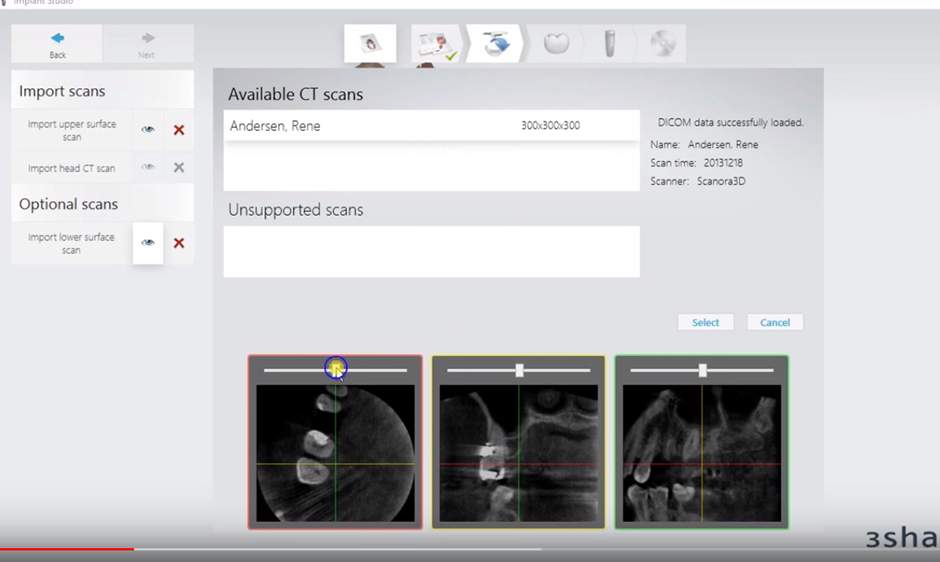How to import a CT scan in Implant Studio
08/11/2023Importing DICOM or STL files in Implant Studio workflow
Once you select the Implant Studio workflow of your preference, a DICOM or STL file can be imported when designing a surgical guide.

Select the implant planning indications of your preference in the order form
After preparing the order import the surface scan.
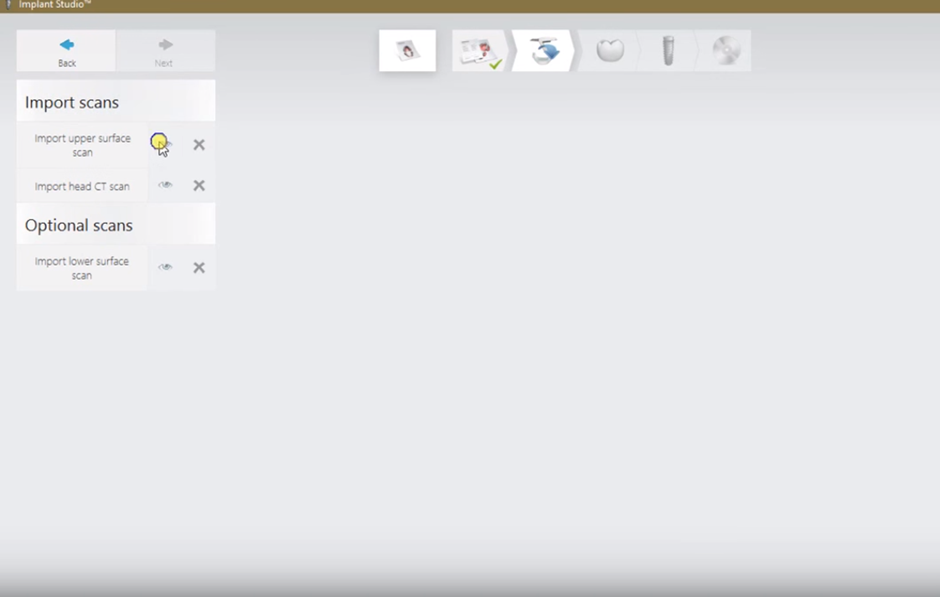
(Optional) Import the antagonist surface scan.
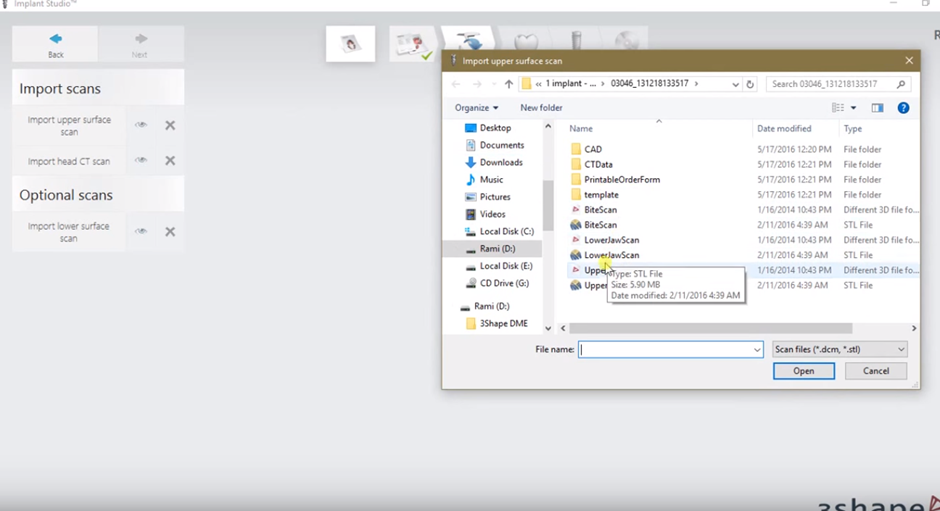
Import the CT scan