
Implant Studio indications are not available in the order form
08/11/2023Implant Studio indications can be unavailable on the order form if you add a new lab or import new materials.
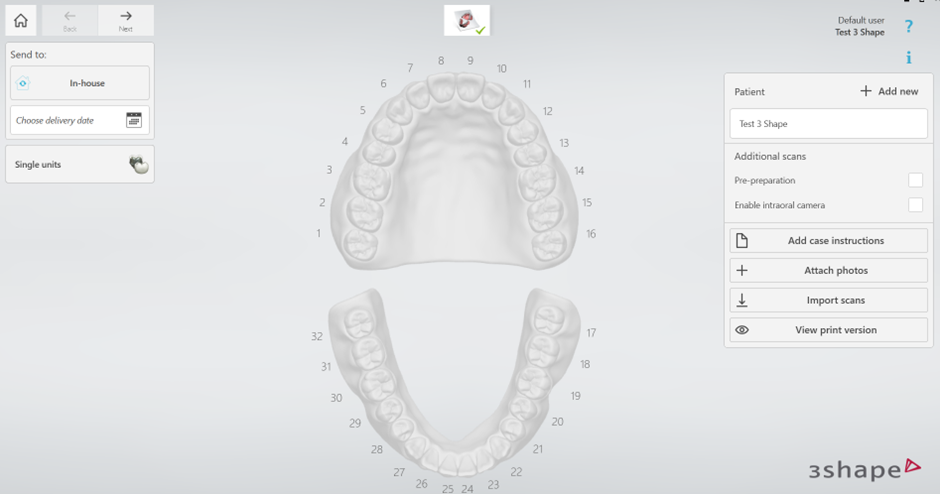
Enabling Implant Studio indications in order forms after adding new labs or materials
Here are the steps on how to enable Implant Studio indications:
Go to More > Settings > Import and export > Import
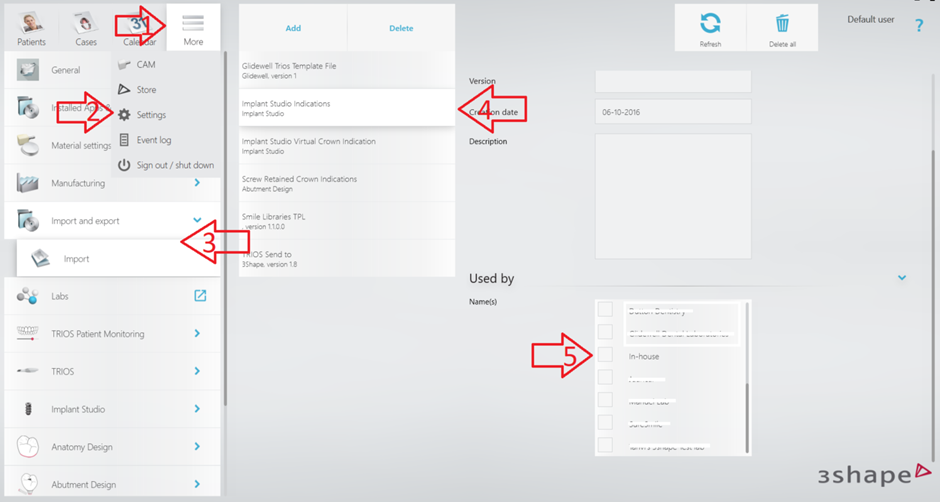
Choose Implant Studio Indications and mark which in Used-by the Name(s) (on the screenshot In-house)
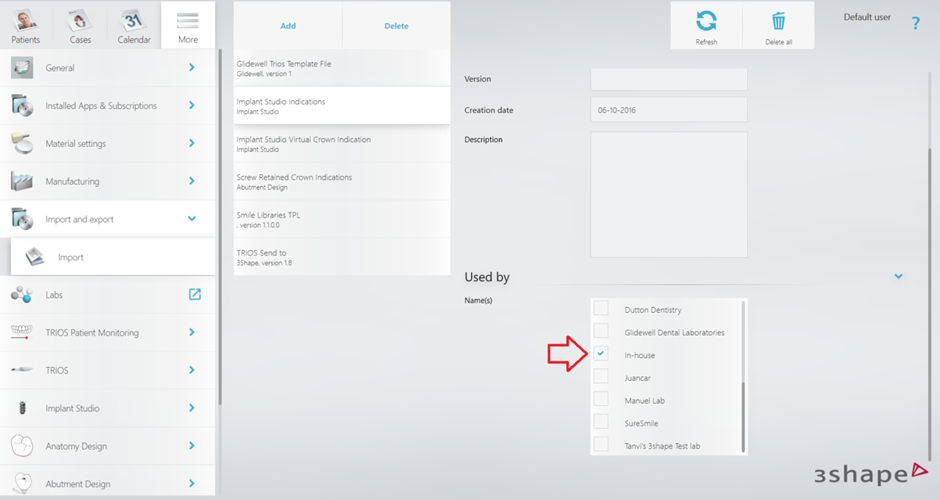
Return to the Patients or Cases page to save changes, and open the case you are going to work on.

The Implant Studio indications should now be present on the order form, if not, contact 3Shape Support.