
How to add a new customer information directly from the Order form in Dental Manager
06/11/2023Adding a customer in Dental Manager order form
It is possible to add a customer in the order form in dental manager following these instructions:
- Create a new order in dental manager
- Go to customer information and click the green plus sign.
- Dental System Control Panel will be opened where all customers` information are presented. To add the new one click "add".
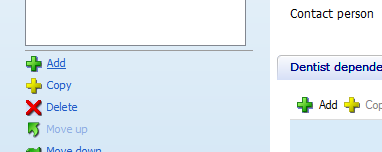
- Complete all the basic information and complete the communicate integration, then save changes and close Dental System Control Panel.