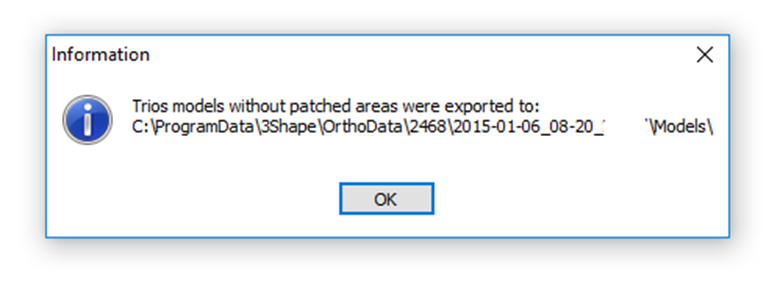How to export raw TRIOS STL scan from Ortho Analyzer if Direct Connection is set up between TRIOS and Ortho System
07/11/2023Export raw TRIOS STL
If Direct Connection is enabled between TRIOS and Ortho System, it is not possible to export raw TRIOS STL scan directly from TRIOS order, but it is possible to export it from Ortho System as soon as the order is delivered.
Here are the steps:
- Open Ortho Analyzer and accept the case from TRIOS inbox.
- Go back to the Patient Browser and locate the accepted patient's case.
- Right-click on the model set and select Export -> Export Trios models without patched areas.
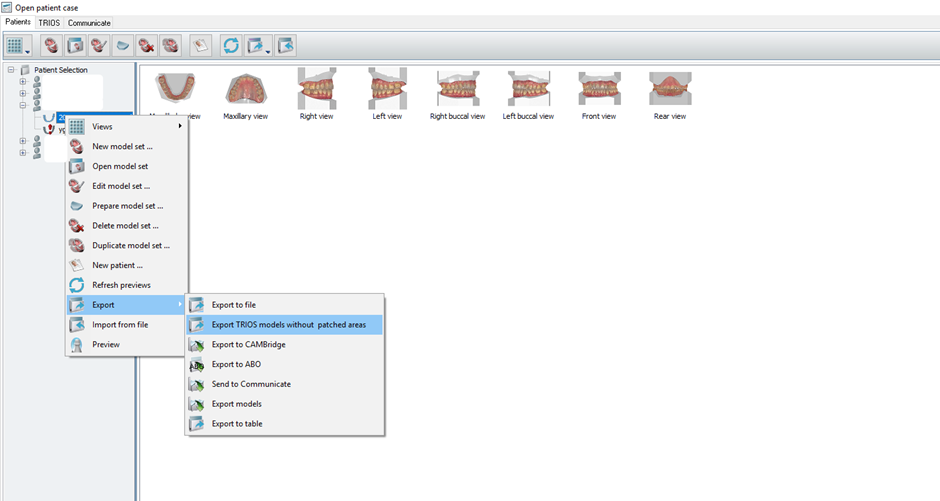
- Scans will be exported, and the path will be mentioned in the information message.