
Splint studio warning Message: Incorrect outline - Outline is too small, please redraw the outline
08/11/2023Addressing orientation issues in Splint Studio during the Outline Step
During the workflow in Splint Studio on the Outline Step you might get the next warning message and cannot continue the workflow, the next button will appear grayed out.
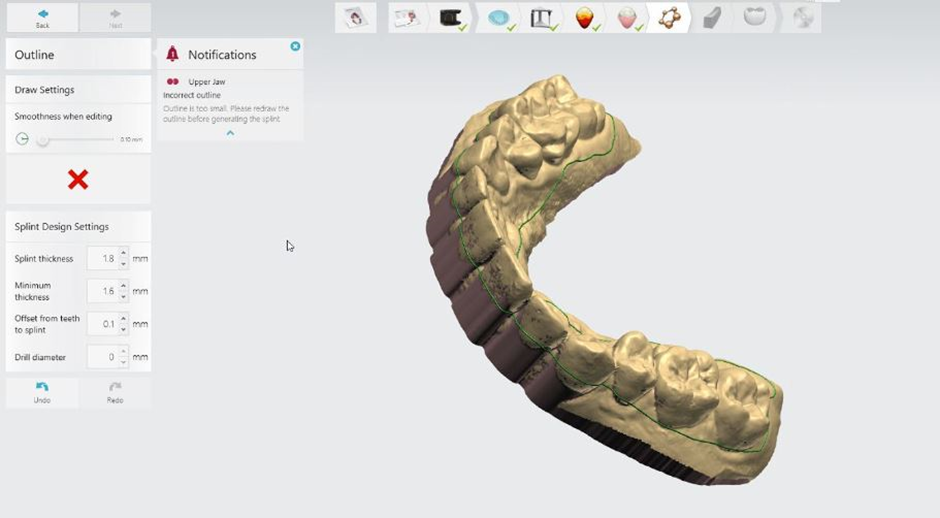
This warning message occurs due to a problem related with the orientation of the scan within the software.
In the 3Shape software the orientation of the 3D models will always be taken with the Z axis perpendicular. But this may vary with 3rdparty scanners where their axis may be taken differently and is here where it will cause the issue on the outline step.
Understanding scan orientation differences in 3Shape and third-party scanners
The orientation of the scan can be seen within the software:
Orientation of 3rd party scan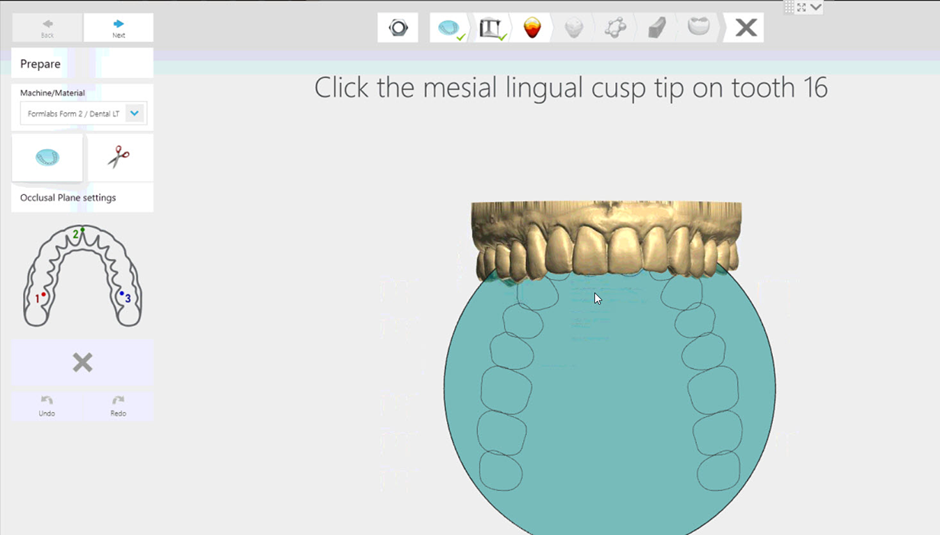
Correcting scan orientations for successful Splint Studio workflows
Correct orientation (planes according to 3Shape software)within Splint Studio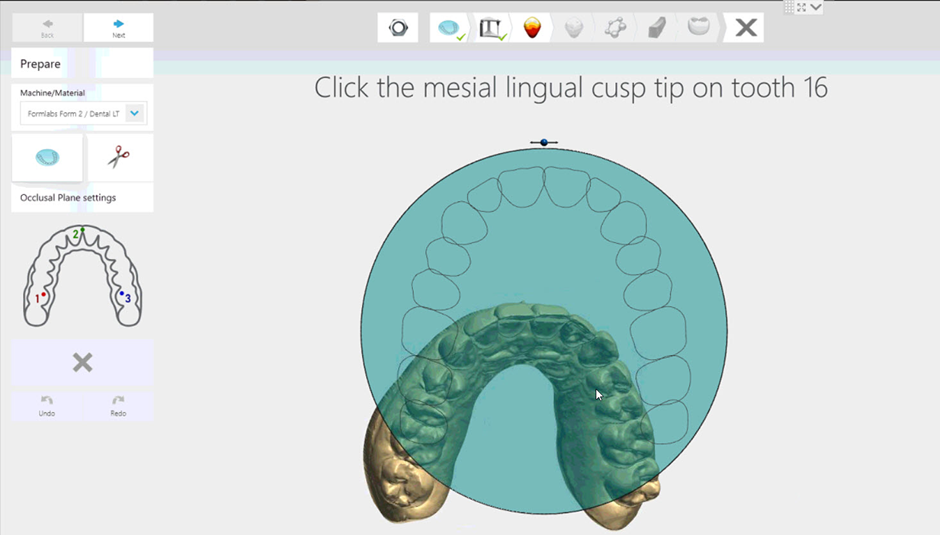
And the issue can be verified by uploading the scan onto Shape Designer, 3D viewer or a program with similar functionality, where the planes of the 3D model can be seen:
Orientation of 3rd party scan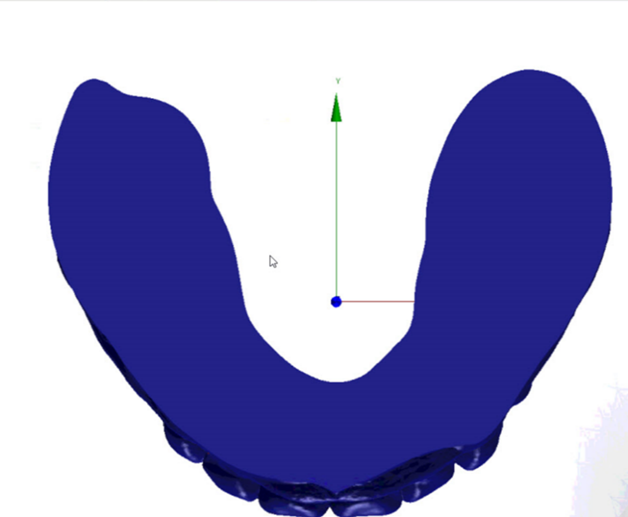
Correct orientation (planes according to 3Shape software)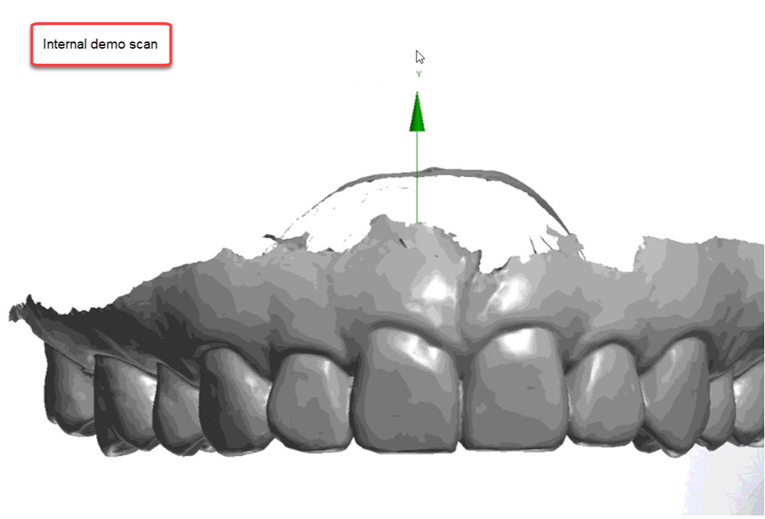
This issue can be solved by adjusting the coordinates to match the one required for the 3Shape software. This can be done with 3D party software and the planes should be fixed for bout jaws and then align for the bite.
Troubleshooting persistent orientation issues with 3Shape scanner scans
If the scans are from a 3Shape scanner and the issue still persist, then trim the scans in ScanitDental by clicking rescan and load the same scan, trim, save it and try to design Splint again.