
What is the TRIOS tips cleaning and sterilization procedure?
09/11/2023Introduction to TRIOS Scanner Tip: Key Information and System Overview
The 3Shape TRIOS IOS system is intended to obtain 3D digital images of the topographical characteristics of teeth, including bite, gingivae, and palate directly from the patient’s mouth or models of the teeth. The system description and regional variations can be found in our Trios Safety and Set up guide. Also, you can find this guide on the software by clicking on the blue question mark in the top right corner and next, to the Safety Guide logo.
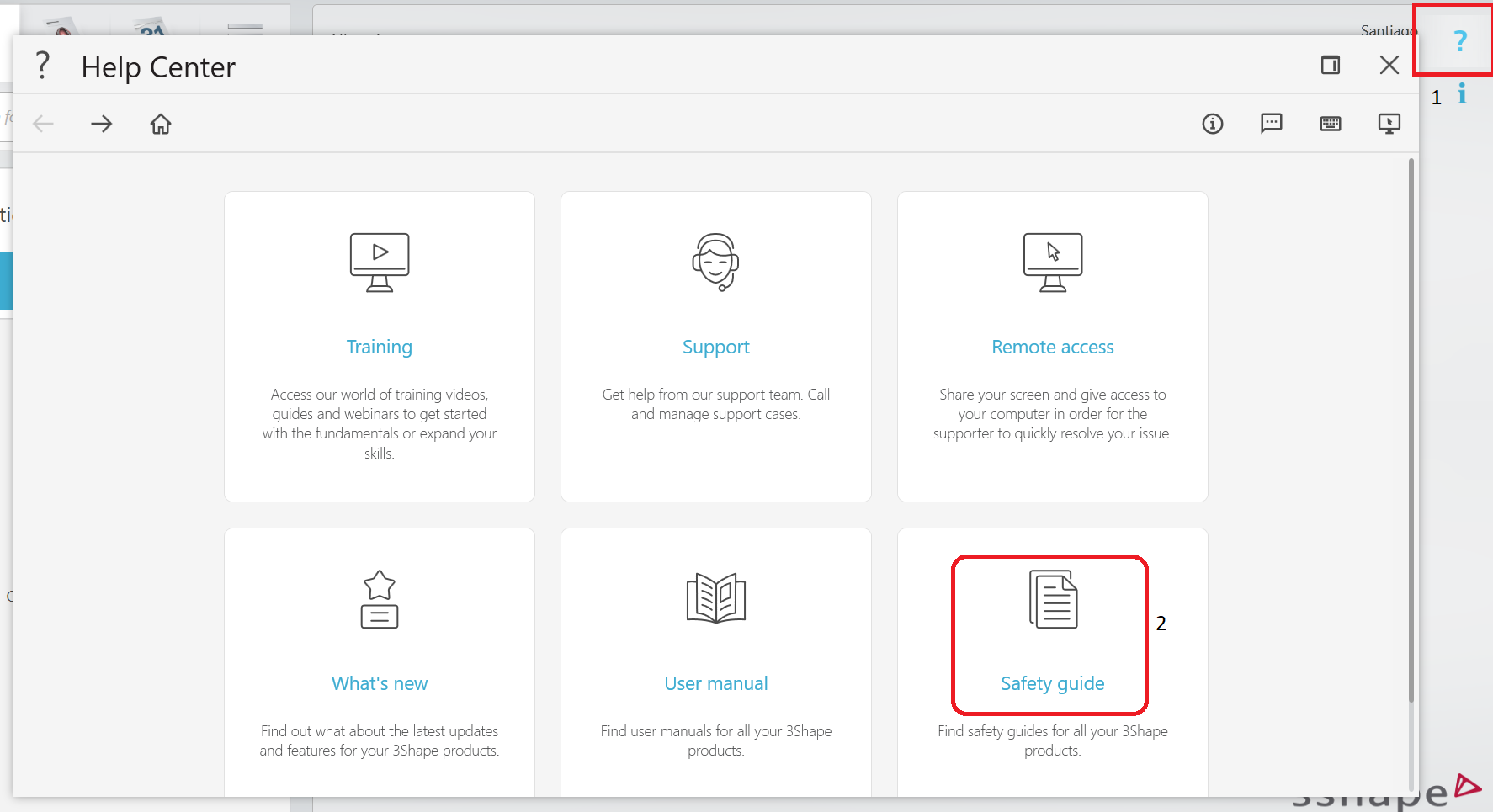
TRIOS scanner tip is the part of the scanner that is inserted into the patient’s mouth during scanning. The reusable scanner tip attached to the handheld TRIOS scanner has a fixed window (Only for Trios 3 and Trios 4). A set of scanner tips is delivered with the scanner and must be cleaned and sterilized before first use on a patient and after each use on a patient, it is the only applied part that can be reused a limited number of times, but it must be cleaned and sterilized, or cleaned and high-level disinfected, between patients to avoid cross-contamination.
Please keep in mind that TRIOS 4 smart tips and TRIOS 3 scan tips cleaning and sterilization procedure is the same but the timing in the autoclave is different for 2 models of scanners. This may cause confusion for the users so please check the relevant Safety and Setup Guide for more detailed instructions about cleaning, sterilization, and high-level disinfection procedure of the relevant TRIOS Scanner model including Trios 5.
Cleaning and Sterilizing the Scanner Tip: Step-by-Step Procedure
Step 1: Clean the tip manually using soap and water, and brush it immediately after use. A mild dishwashing detergent is recommended. Inspect the mirror of the tip after cleaning. If the mirror appears with stains, smudged, or with a milky haze, repeat cleaning using a soft dish brush and soap water. Rinse with water. Dry the mirror carefully with a paper towel.
Step 2: Put the tip in a paper sterilization pouch The pouch should be sealed airtight. Use either a self-adhesive pouch or a heat-sealed pouch.
Step 3:
For Trios 3, sterilize the pouched tip in an autoclave with one of the two programs: At 134°C (273.2°F) for a minimum of 3 minutes. At 121°C (249.8°F) for a minimum of 15 minutes. Use an autoclave program that dries the pouched tip before opening the autoclave. A class B Vacuum autoclave according to EN13060 is required for sterilization of the scanner tip.
For the cleaning and sterilization process of Trios 4 please refer to this document.
For the cleaning and sterilization process of Trios 5 please refer to this document.
Cleaning and High-Level Disinfection: Comprehensive Guide (Apply for Trios 3 and Trios 4)
Step 1: Clean the tip manually using soap water and a brush immediately after use. A mild dishwashing detergent is recommended. Inspect the mirror of the tip after cleaning. If the mirror appears with stains, smudged, or with a milky haze, repeat cleaning using a soft dish brush and soap water. Rinse with water. Dry the mirror carefully with a paper towel.
Step 2: Immerse the tip completely in Wavicide-01 for 45 to 60 minutes.
Step 3: Remove the tip from the Wavicide-01 solution and rinse it according to the Wavicide-01 Solution instructions for use.
Step 4: Use a sterile and non-abrasive paper towel or cloth to gently remove the remaining drops from the mirror and to dry the tip.
For cleaning and high-level disinfection procedure of Trios 3 please refer to this document.
For cleaning and high-level disinfection procedure of Trios 4 please refer to this document.
If you have questions about each of the procedures in relation to the models and/or their consumables, please contact 3Shape Support.