
Failed to Connect to 3Shape Dongle Service
09/11/2023Error Message
This error message appears when trying to open Dental Manager.
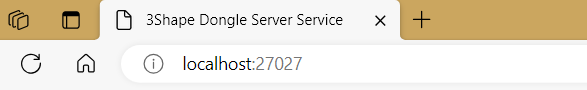
Solution
To solve this issue please follow the next steps:
- On any internet browser (Google Chrome, Microsoft edge, Firefox, etc.) search on the upper search bar “localhost:27027”.
2. Verify that the licenses on the dongle are not expired.
3. Close Dental Manager program.
4. Press the keys on the keyboard W+R, and search for “services.msc”
5. Search for the Dongle service, select it, and click on the option “Restart”.
6. Open the software and the Error Message should not appear anymore.
If after this troubleshooting the issue is still happening, please contact 3Shape Support.