
No Updates Available, Error Updating Dongle: Incorrect Date/Time Settings
09/11/2023Error Message
If when attempting to update the dongle in the “localhost:27027”, it is not possible, and the error following occurs:
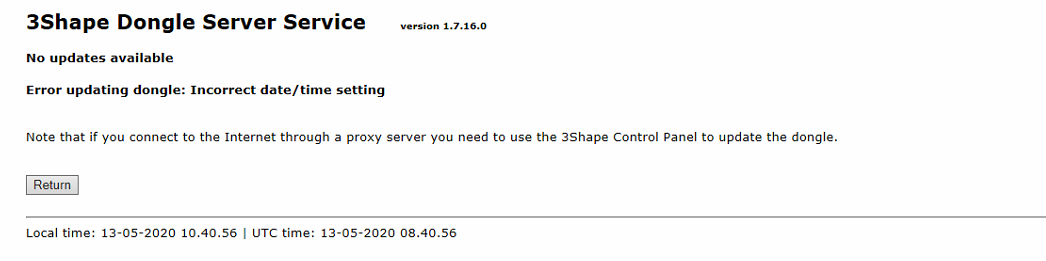
The reason why that may happen is due to a modification of the time zone of the end-user.
Solution
Please, proceed to perform the following steps to solve the issue:
- Synchronize PC time with internet, check if location and time zone are correct:

- Right-click on time and date button on the toolbar and Choose “Adjust Date/Time”
- Make sure your Time zone is correct and below “Synchronize your clock” click on “Sync now”.
- Additionally, you can access through control panel by following the next steps:
- Save the changes.
After following the previous steps, it will be possible to update the dongle. Read more here.