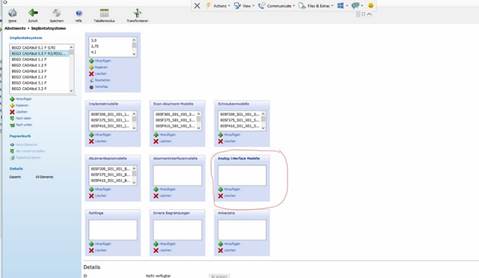How to create a model with abutment analog interface
06/11/2023Creating models with abutment analog in Model Builder
You want to create a model in Model Builder with Abutment analog interface except of a die.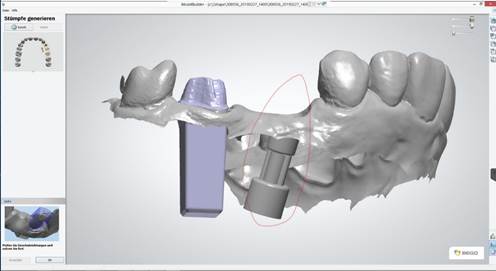
If you want to generate a model with abutment analog except of a die, you need to be sure that an Abutment Kit of the chosen Implant System will contain Analog Interface Model.
Verifying abutment kit contents for model generation in Dental System
To check it, go to DSCP --> Abutments --> Implant Systems --> Analog Interface Model.
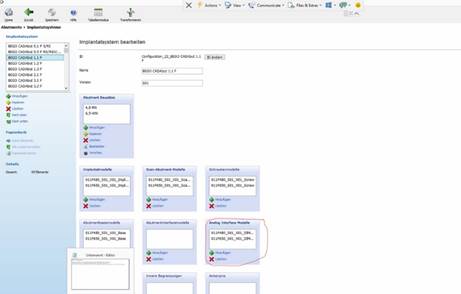
If this field is empty - you cannot generate a model in Model Builder with Abutment analog.