
How to import .ply scans in dental system
06/11/2023Importing .ply scans in Dental System: Methods and limitations
There are two ways to import .ply scans in Dental System:
While creating an order:
- Create new order;
- In the Order Form choose Add additional scan and import the scan:
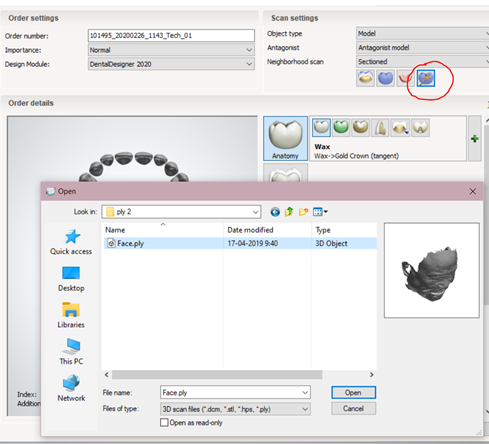
In Dental Designer:
- Press Additional scans button on the Tool bar;
- Import the scan using Load option:
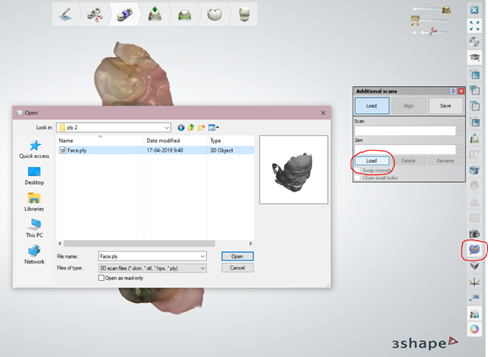
There is no possibility to import .ply scans into a new order in Dental Manager with Import scans option.
Currently Dental System supports only textured .ply scans.