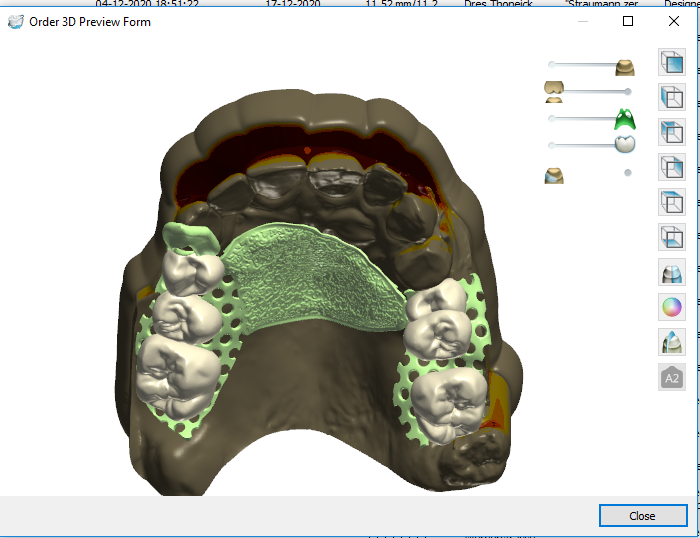How to design RPD with digital impression scans in Dental System
06/11/2023Designing RPD with digital impression scans in Dental System
To design RPD with digital impression scan follow the next steps:
- Create new order with RPD and choose Digital Impression as model type.
- After scanning or importing existing scans, right click on the order and go to “Design” to launch Dental Designer (DD)
- During the first step of design the software will make a virtual model from the digital impression scans.
- From this point, you can proceed with the design steps to the end.
- When the design is finished, you will get the RPD design and the Digital Impression scan will become a model scan.