
Error Message: "Invalid image size" when opening any model set in Ortho Analyzer
07/11/2023Understanding image size in Ortho Analyzer
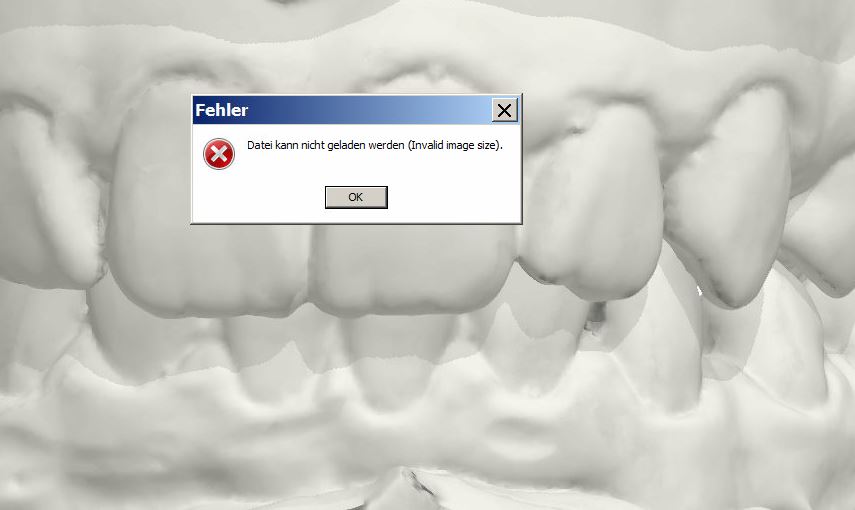
The error occurs when the PC screen resolution setting is not set to 100%, to resolve the issue:
- Click on the Windows button to bring up start menu.
- Click on Appearance and Personalization.
- Under Display, click on Make text and other items larger or smaller. Adjust the magnification settings of Smaller (100%), Medium (125%) or Larger (150%).
- Set up setting to Smaller (100%)