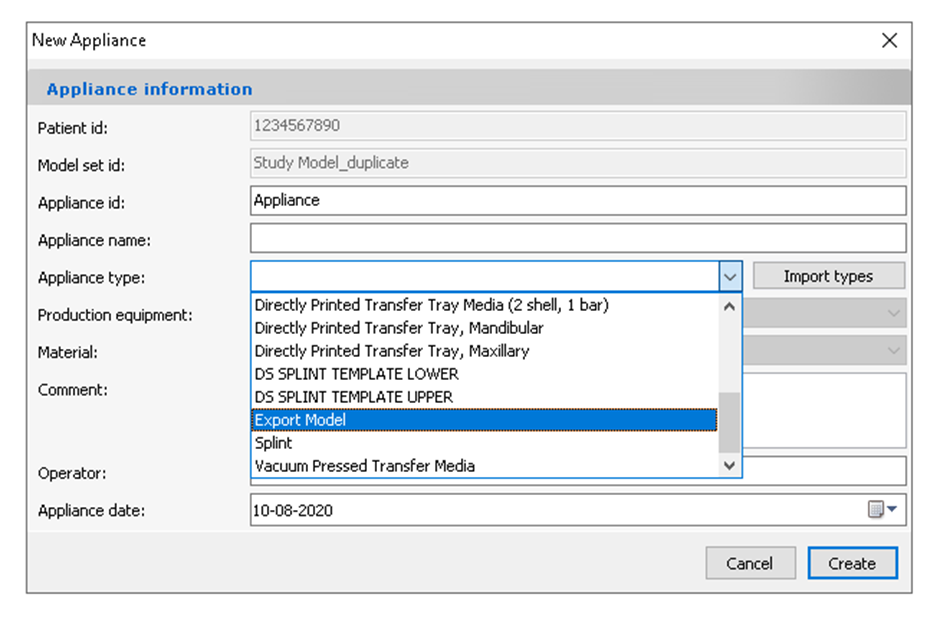Unable to select a specific appliance type in Appliance Designer
07/11/2023Resolving appliance type display issue
If a customer is not able to see a specific appliance type on the drop-down list of options when selecting new appliance or he complaints that it is no longer showing up, as shown below:
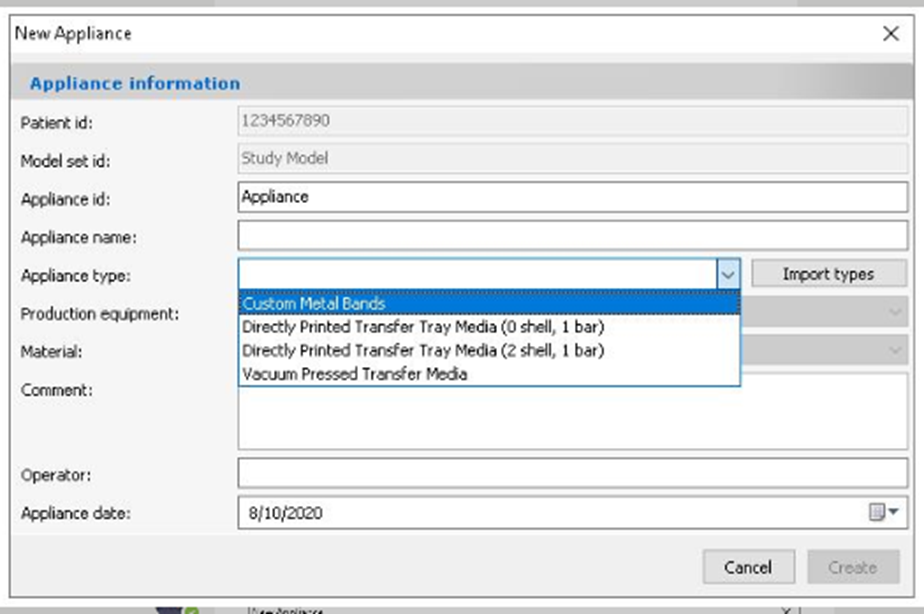
This happens because the required appliance type has not been downloaded on the ortho control panel.
Verification steps
In order to verify if indeed this is the case, please follow the next steps:
Step 1: Open ortho control panel
Step 2: Go to Tools/Download center:
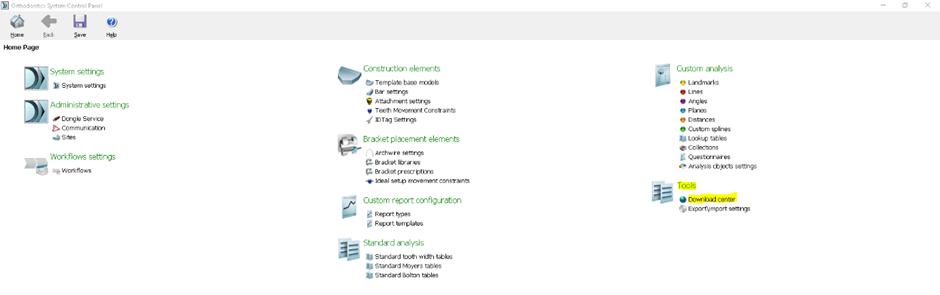
Step 3: At the bottom click in the Refresh tab
Step 4: Once it has loaded the available information search for the appliance type:
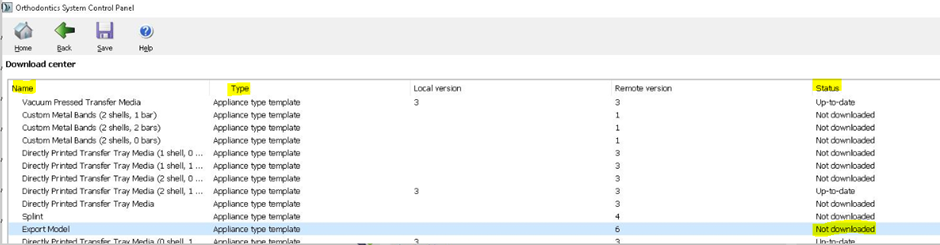
This issue might also happen with an Archwire or a bracket library.
If it has status not downloaded then it is confirmed that this is the cause of the problem, in order to resolve it continue with the steps below:
Step 5: Proceed to select the required library or appliance type click the Download tab at the bottom.
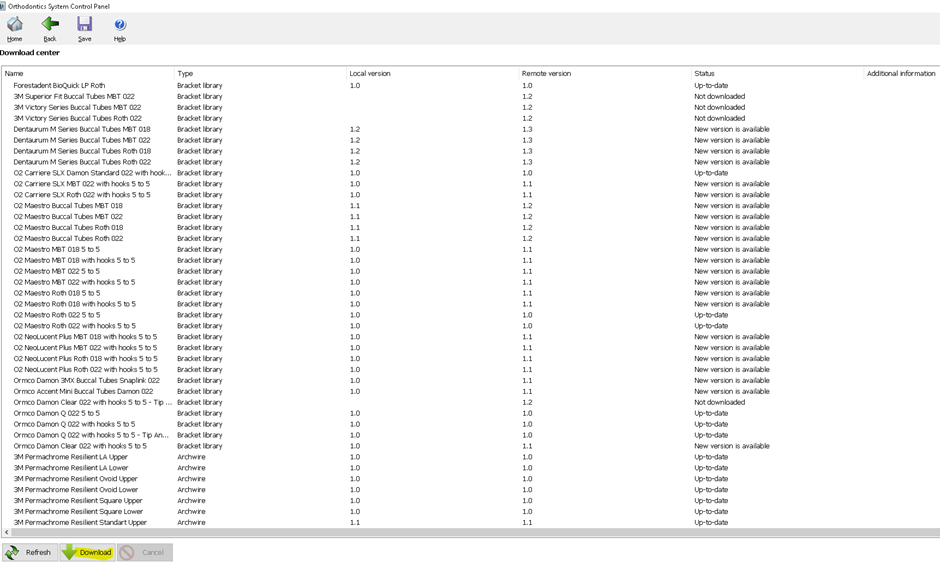
Step 6: Once it has finished loading and the status changes to up to date, please click on the save button at the top:
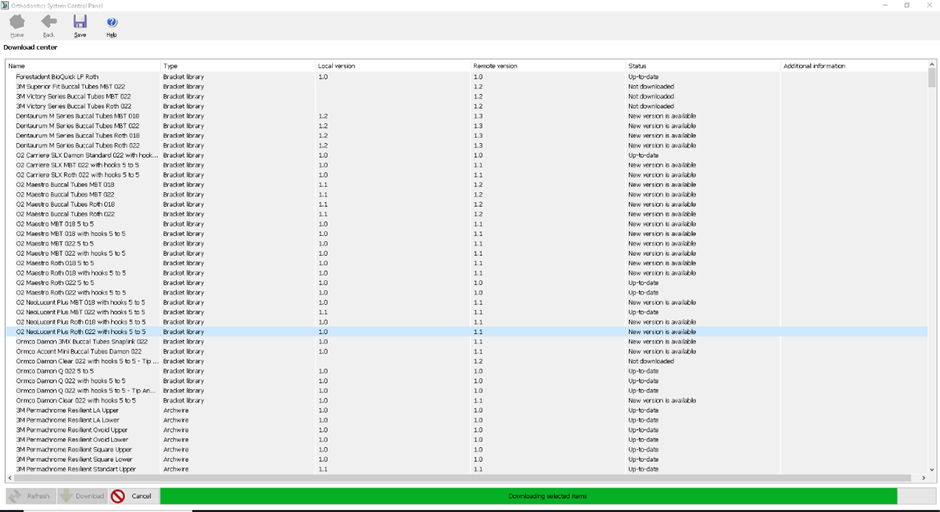
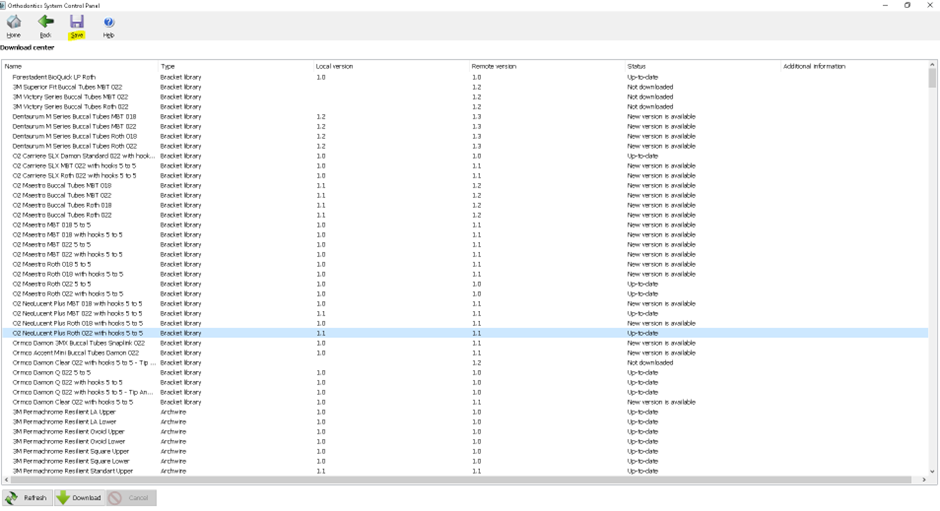
If the save button is not clicked the changes will not be stored on the OCP and will not be reflected once the software is opened.
If all the steps have been followed accordingly next time the software is opened the appliance type should be available in the drop-down list: