
How to manually align bite scan in TRIOS Software
09/11/2023If you want to re-align the bite or if the automatic alignment has failed, this can be done manually provided the scan is done properly. There are two alignment types – one-point and three-point.
One-point alignment
Follow the instructions on the screen to place marker points on the lower jaw and occlusion scan. Alignment is processed on placing the last marker point:
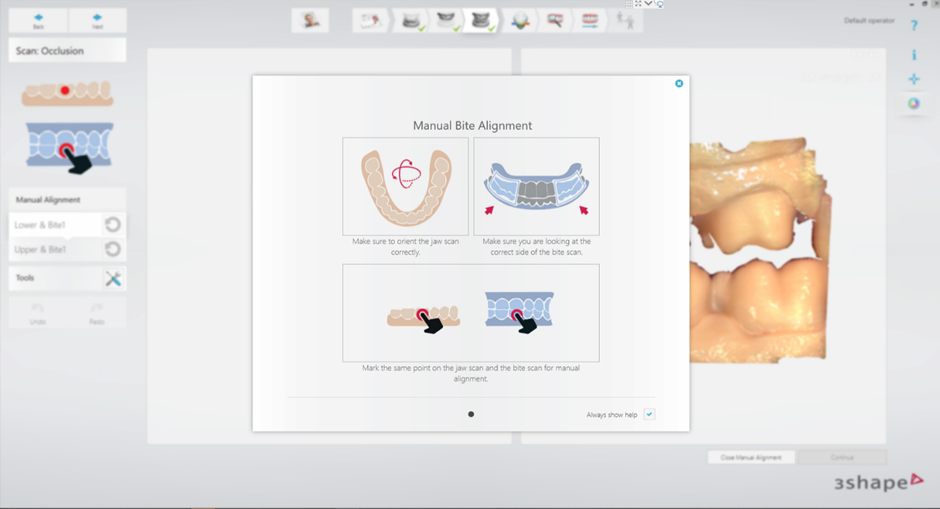
Place points on Lower jaw and when jaw is aligned on Bite view press "Continue":
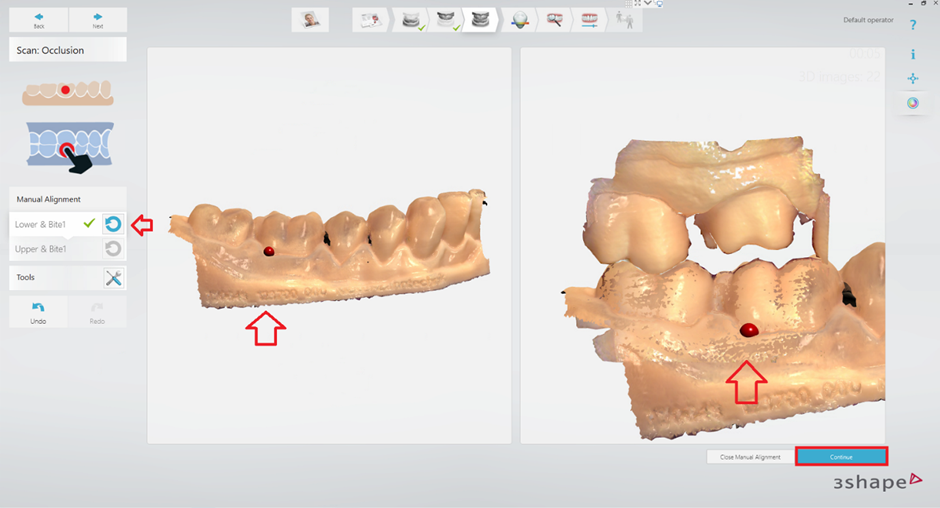
Place points on Upper jaw and when jaw is aligned on Bite view press "Accept Manual Alignment":
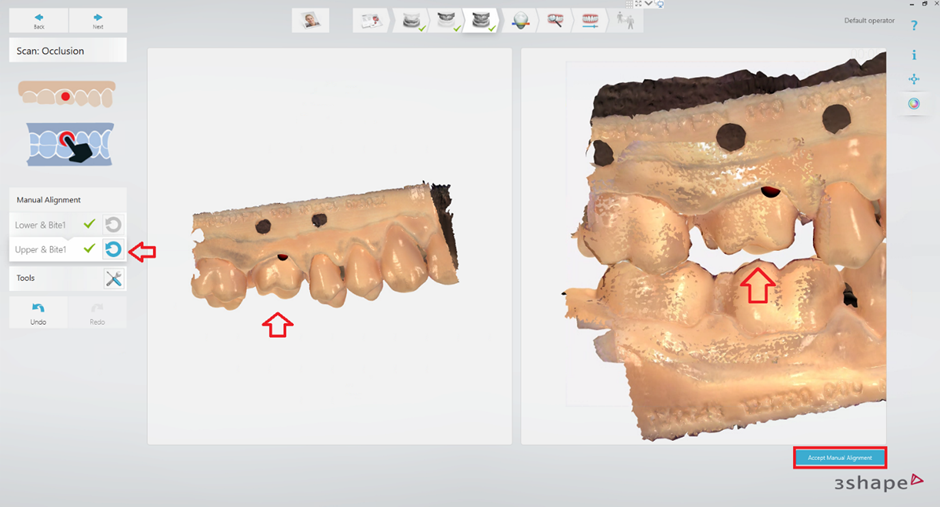
Bite #1 is now aligned and it's possible to proceed to step of Bite #2 if relevant for the case:

If you are not happy with the alignment, press button "Re-align Manually" and repeat the process again:

Three-point alignment
If one-point is not enough to get the correct occlusion, on Bite scan step open "Tools" and check a box "Use 3 point manual alignment":
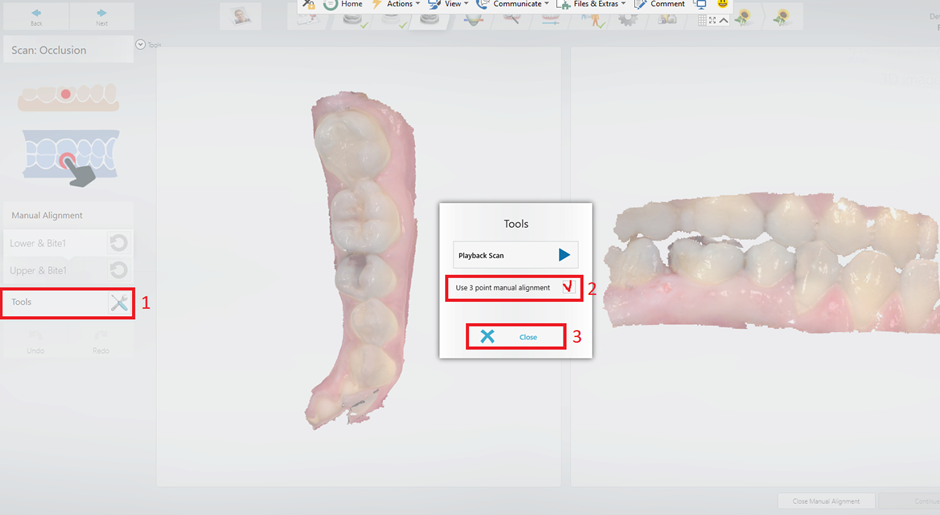
The only difference from one-point alignment is that you need to place three points on each jaw:
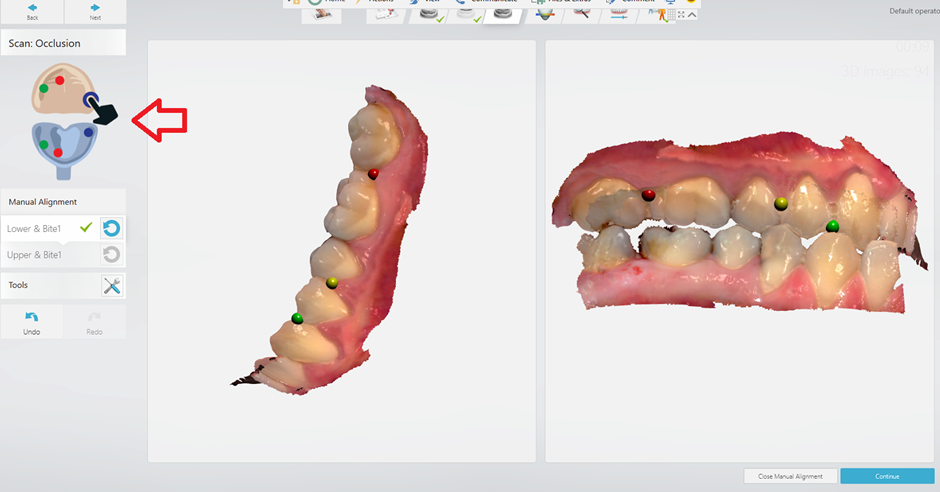
If you experience any issues when doing manual alignment of the bite, please contact 3Shape Support.