
How to activate TRIOS Care
07/11/2023Introduction to TRIOS Care
TRIOS Care is a service agreement included for all new customers at zero costs for the first year.
To enjoy all the benefits included in this service agreement, it needs to be activated in Dental Desktop (Unite) software.
Preparing for Activation
Prerequisites for TRIOS Care dongle activation:
- Install or upgrade Unite to version 1.7.19.x (minimum) or 1.7.27.x or higher (recommended);
- Create a 3Shape ID Account (also possible to create it during TRIOS Care activation);
- If this is an existing installation (standalone or server-client) - make sure to remove the old dongle before plugging in the TRIOS Care dongle, otherwise the activation window might not appear.
NOTE: if the licenses and client points from a TRIOS Care dongle are intended to be used as a part of existing installation, it's recommended to merge the TRIOS Care dongle with the existing dongle. Contact your reseller for a dongle merging request.
Steps to activate a TRIOS Care dongle:
- Plug in the dongle with TRIOS Care. Open Unite and go through the initial customization of the software or simply select your user if it's an existing installation.
- You will see a pop-out window with information about TRIOS Care. Press Sign in button to continue or Create account button if 3Shape ID Account was not created before:
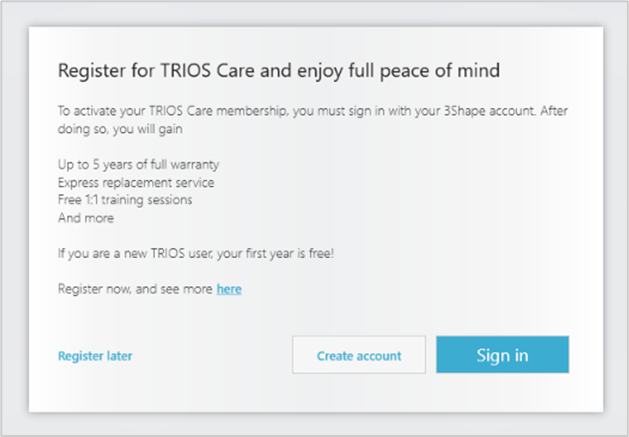
- Enter your 3Shape Account credentials and press the Sign in button:

- Check the box next to “I agree to the Terms of Service” and then press Confirm button.
NOTE: To read the Terms of Service simply press the blue hyper link. You will be redirected to a page with all the content of the Terms of Service available in English. - After agreeing to the Terms of Service you will see a pop-out window confirming the successful activation of TRIOS Care. Press OK button to move to the home page of Unite and start using the software:
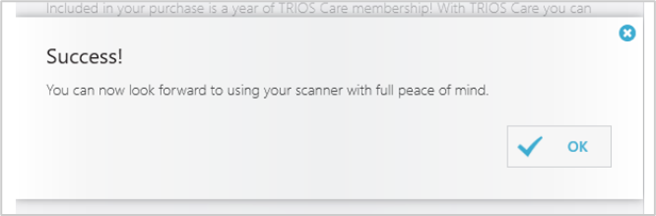
If you experience any issues with activating TRIOS Care or the window didn't appear, please contact 3Shape Support.
For full information on correct usage please consult the official Safety and Setup Guide and the most current Manual.