
Cloud license in 3Shape Unite 24.1 - concept explained
27/02/2024With 3Shape Unite 24.1 all your app licenses will be securely stored in the cloud, and you can access them anywhere, from any TRIOS Move+, Cart, PC, or laptop with 3Shape Unite 24.1 installed, using your 3Shape Account.
This article describes the highlights of how Cloud license will work in 3Shape Unite 24.1:
 Licenses are in the cloud: Starting from 3Shape Unite 24.1, subscriptions and their contents (app licenses and service agreements plans - TRIOS Care, TRIOS Only, CliniCare) will live in the cloud instead of a physical dongle, and will be accessible from any device of your 3Shape Account company. Dongles can no longer be used in 3Shape Unite 24.1.
Licenses are in the cloud: Starting from 3Shape Unite 24.1, subscriptions and their contents (app licenses and service agreements plans - TRIOS Care, TRIOS Only, CliniCare) will live in the cloud instead of a physical dongle, and will be accessible from any device of your 3Shape Account company. Dongles can no longer be used in 3Shape Unite 24.1.
 3Shape Account is the key to your licenses: To get access to your licenses in the cloud, you will need your 3Shape Account. Having a 3Shape Account company is mandatory to log in to 3Shape Unite 23.1 and later. In 3Shape Unite 24.1 your Account company also becomes an owner of the licenses in the cloud.
3Shape Account is the key to your licenses: To get access to your licenses in the cloud, you will need your 3Shape Account. Having a 3Shape Account company is mandatory to log in to 3Shape Unite 23.1 and later. In 3Shape Unite 24.1 your Account company also becomes an owner of the licenses in the cloud.
 Your subscriptions are owned by your company: Subscription ownership exists on a 3Shape Account company level, i.e. you and all other members of your company will have access to all licenses included in these subscriptions on any 3Shape Unite device, in the clinic or elsewhere.
Your subscriptions are owned by your company: Subscription ownership exists on a 3Shape Account company level, i.e. you and all other members of your company will have access to all licenses included in these subscriptions on any 3Shape Unite device, in the clinic or elsewhere.
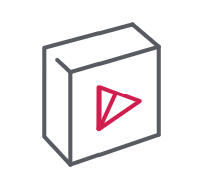 Getting your licenses into cloud: Before you can start working with TRIOS and other apps in 3Shape Unite, you need to make sure you 3Shape Account company owns at least one subscription with active licenses. You can make your company an owner of a subscription either by moving it from the dongle into cloud or by activating a new cloud subscription.
Getting your licenses into cloud: Before you can start working with TRIOS and other apps in 3Shape Unite, you need to make sure you 3Shape Account company owns at least one subscription with active licenses. You can make your company an owner of a subscription either by moving it from the dongle into cloud or by activating a new cloud subscription.
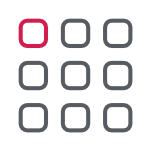
New Licenses page in 3Shape Unite Store: In 3Shape Unite Store you can now have a clear overview for your cloud subscriptions and licenses they include. Read more about the new Licenses page in this article.
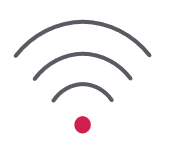 Steady internet connection recommended: Since licenses are now available in cloud and not on a physical holder, you need to ensure steady internet connection for maximum productivity. Read more about possibilities of working offline in this article.
Steady internet connection recommended: Since licenses are now available in cloud and not on a physical holder, you need to ensure steady internet connection for maximum productivity. Read more about possibilities of working offline in this article.