
How to upgrade Implant Studio or 3Shape Unite / Dental Desktop to the latest version
08/11/2023Checking and updating to the latest versions in 3Shape Dental Desktop
Constantly, we keep improving and updating our products, so it will be better if you can have a look from time to time and confirm if your system is ready to get one of our newest versions.
QUICK REMINDER: Please check what kind of licenses your dongle currently has and if they are activated and always check that you are connected to the internet.
Understanding eligibility for Dental Desktop version upgrades
Some users are not yet eligible to upgrade to the newest version of Dental Desktop. If not, you will see a pop-up notification in the lower left corner saying: "No subscription dongle updates were available". You then must check for upgrades later.
Steps to update Implant Studio or 3Shape Unite
Even though 3shape Unite might be ready to access a new version, some users who are currently using Implant Studio might not be eligible to upgrade to the latest version due to the registration status of their countries. Once a country receives registration approval, users can check for upgrades again and will then be able to upgrade to the latest version.
- Run Implant Studio or 3shape Unite as administrator.
- Go to More -> Settings and you will be re-directed to Unite Store or go to More -> Store.

- Click on App Updates and either check for updates or install all updates.
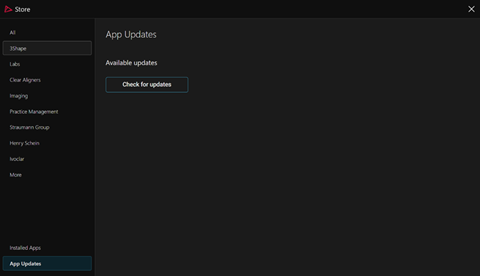
- 3Shape Unite will show if there is a new update pending to be done or if you are already up to date.
If your system needs to be updated, it will show the app is available to be prepared.
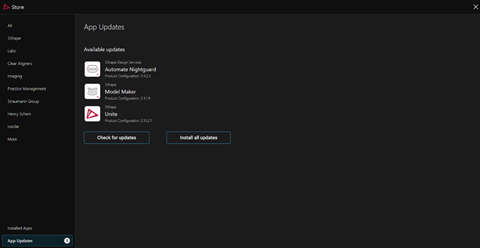
As soon as you have logged in, the new Implant Studio version will start downloading.

If your system was already updated, it will show the following message: There are no new apps or documentation updates available.
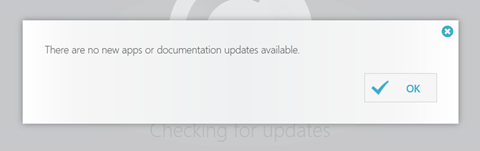
If 3Shape Unite needs to perform the update, the application will restart and after the process is done, you will get the latest version available for Implant Studio or 3Shape Unite.
If for any reason you are not able to perform the update by yourself, do not hesitate to contact Support.