
"The scanner did not make any output files" when scanning in ScanItDental
09/11/2023Description of the issue
When trying to start scanning in ScanItDental, the application is not opening and there is an error message: "The scanner did not make any output files".
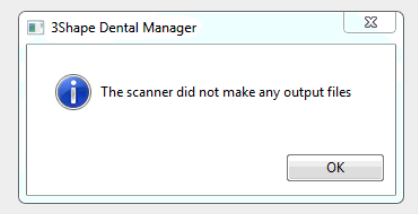
Affected Dental System versions: potentially any version.
Some potential root causes and solutions:
- PC doesn't meet the requirements
If the PC doesn't meet the requirements (especially in terms of graphics card), this error message may appear during scanning or post-processing stage.
- Some of the system components are missing or not updated
ScanIt Dental requires several Windows system components to be installed, and they are included into Dental System installer. It is important to have them installed and keep them up to date (mostly through Windows updates installation).
Solution:
- Make sure that following components are installed, and no Windows updates related to them are pending to be installed:
- Visual Studio C++ redistributable 2015 or later;
- SlimDX;
- .NET framework 4.6.1 or later.
Additionally:
- install all available Windows Updates;
- install latest GPU drivers
Contact support@3shape.com for additional solution steps if the issue is still happening after trying the above.