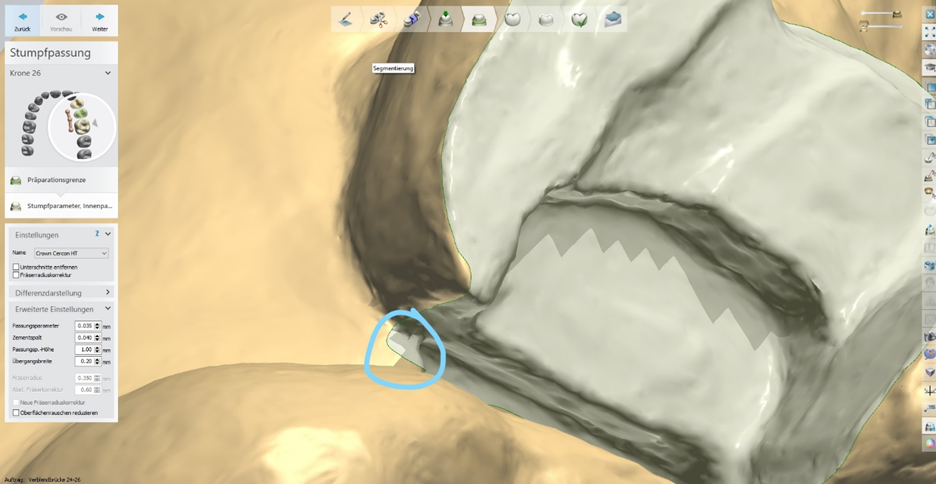"Inlay UNN - Die interface model could not be produced" when try to create margin line on die interface step
08/11/2023
When try to create margin line for crowns or inlays on die interface step EM: "Inlay # - Die interface model could not be produced. Unable to define the margin line using the die interface settings. Please try to change the parameters of die interface".
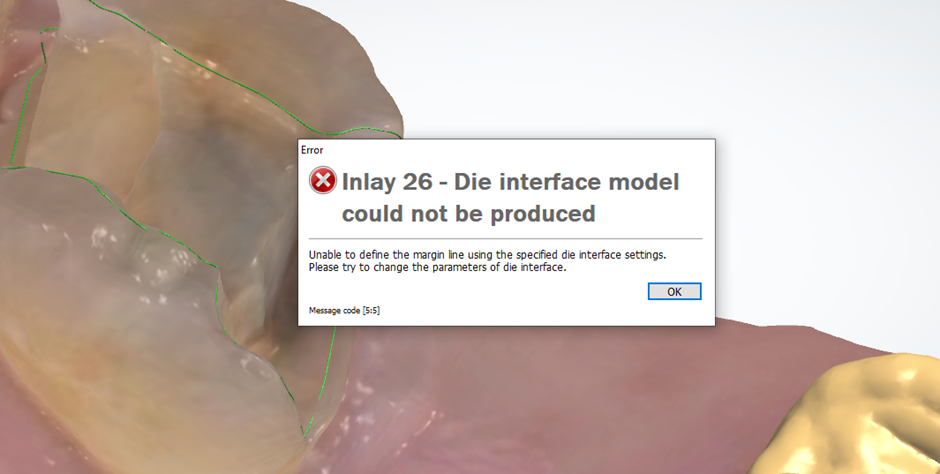
Root cause: the scan may contain holes. If the margin line is crossing a hole, the error can pop up.

Possible solutions:
- Redraw the margin line in such way, that it won't cross the hole.
- Close the hole at preparation step using sculpt toolkit.