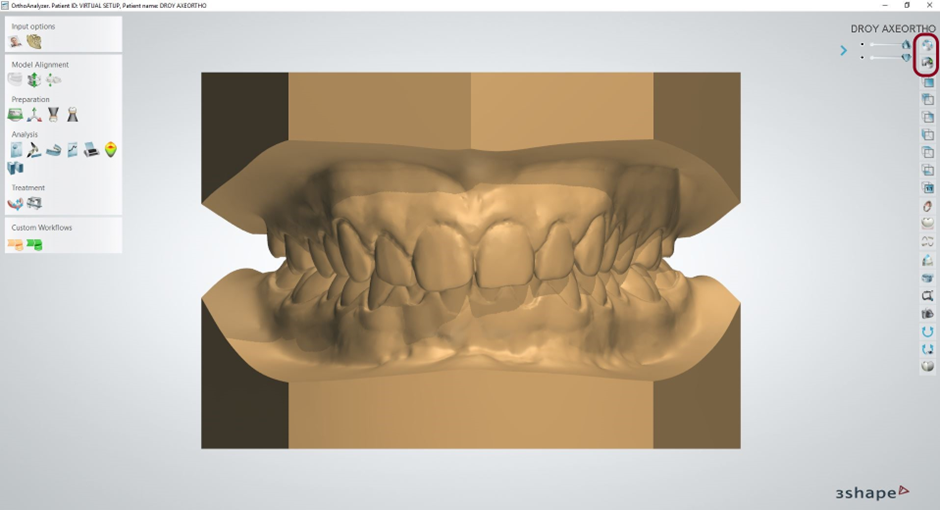Export and Save icons are missing on the Toolbar in Ortho Analyzer
07/11/2023Error Overview
"Export" and "Save" icons are parts of File Management group of icons in Ortho Analyzer. If File Management is disabled, both icons will be missing on the Toolbar.
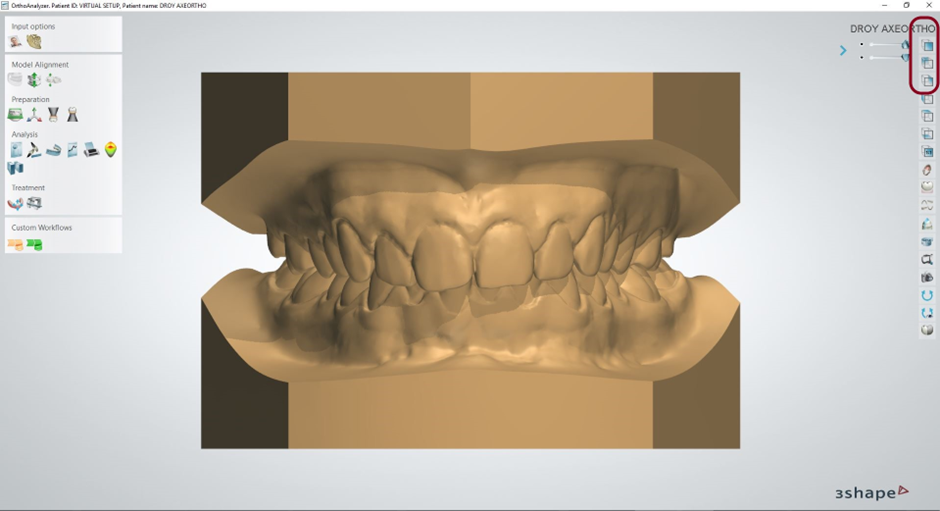
Resolution Steps
Step 1: Right click on the Toolbar and enable File Management.
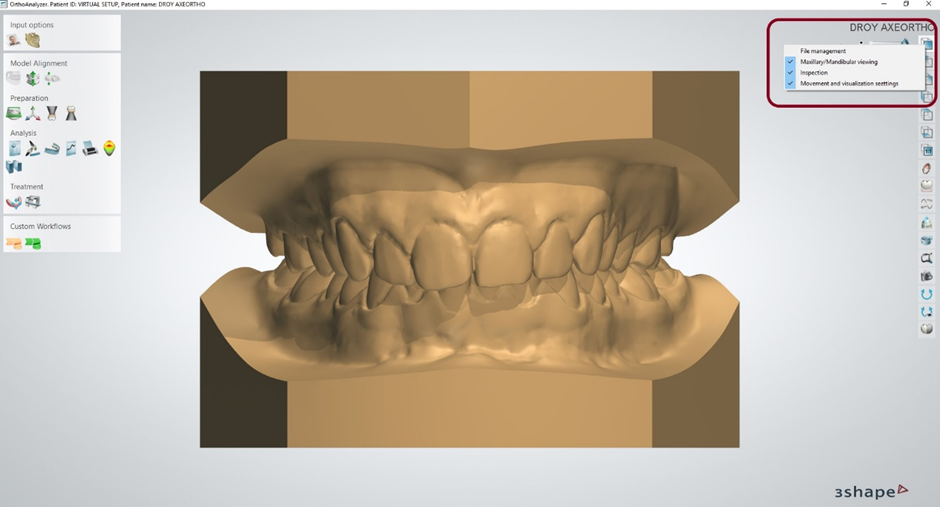
Step 2: "Save" and "Export" icons will appear on the Toolbar.