
"Socket Error #11001 Host not found" when opening Dental Manager or Dental System Control Panel
08/11/2023Missing subscription
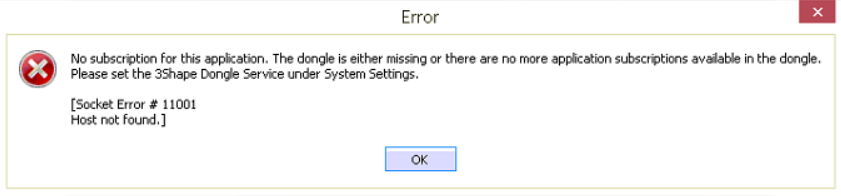
Affected Dental System versions: any version.
Root cause: there is no connection to the Dongle Server Service using current settings
Troubleshooting:
- Run Dental System Control Panel as administrator;
- Go to Subscription Management (Dongle) > Dongle Server Service. (in versions below 2016 Dongle Server Service can be found in System Settings);
- Make sure the correct PC name or IP address is provided for the PC that has the dongle (when it is correct, Test connection will be successful):
Additional steps
If this doesn't help (if Test connection fails), try additional steps:
- Restart Dongle Server Service on the PC that has the dongle;
- Reinstall Dongle Server Service;
- Make sure the dongle and its licenses are recognized in 3Shape Dongle Server Service status page (open http://localhost:27027/ in any browser):
- Temporarily disable firewall and antivirus (if disabling network protection has helped, IT-specialist must configure protection tools so that they do not block connection to the dongle).
- Make sure the dongle is properly connected to the PC and the green LED light is on.
The same troubleshooting steps can be applied for the Error Message: "Socket error #10060 Connection timed out" when opening Dental Manager or Dental System Control Panel