
Empty RPD orders arrive with an error "Incomplete/Invalid, Open(Ctrl+M) to correct, Model element is not connected" in 3Shape Communicate Inbox
08/11/2023Empty RPD orders arrive with an error "Incomplete/Invalid, Open(Ctrl+M) to correct, Model element is not connected" in 3Shape Communicate Inbox
Some of the RPD orders arrive in 3Shape Communicate Inbox as empty even if it is scanned or designed by sender.
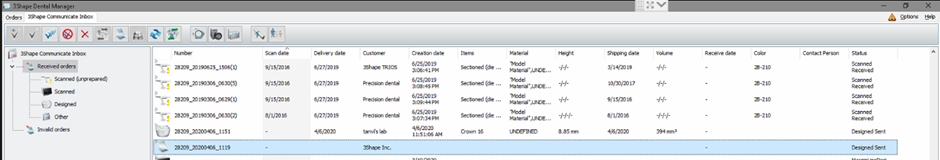
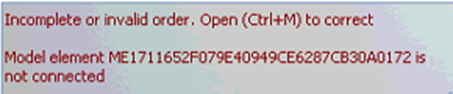
Affected Dental System Version: Potentially any version
Root Cause: RPD Frame element is not present in receiver's system which sender has used to define the order.
Solution:
- Export the missing RPD Frame with associated material and manufacturing process from the sender's system: Dental System Control Panel > Import Export.
- Import it to receiver's system and resend the scanned/designed order again.
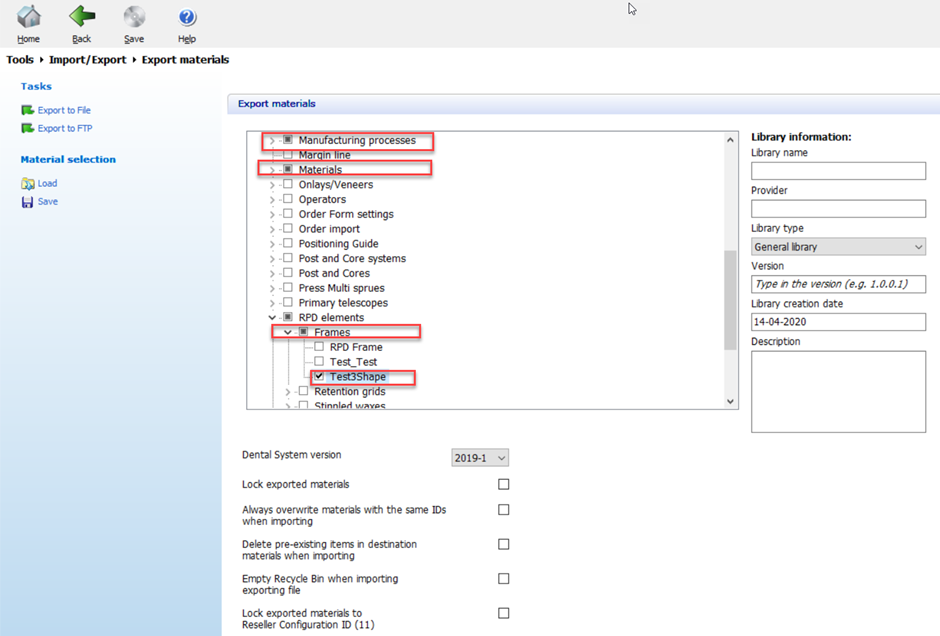
Where to find out "RPD Frame"?
RPD Frame type can be checked in DSCP\Removables\RPD Frame.
Bug BM-1165 was reported for this issue. Fixed version is DS 2.21.0.0 and higher.