
Gingiva assembling type in full dentures and partial dentures
07/11/2023Exploring Assembling Methods for Full Dentures in Dental System
In Full Dentures and Partial Dentures orders there is a gingiva parameter, which is called assembling type. This parameter provides a list of full dentures assembling methods. The selected type is illustrated with an image. The option can be found in DS Control Panel --> Full Dentures --> Gingiva.
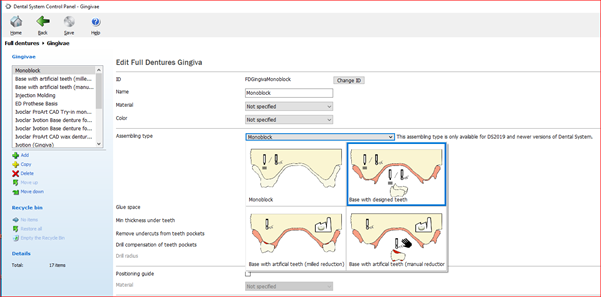
Starting from DS 2019 there are 4 methods in use:
- Monoblock -which makes a single model combining teeth and a denture base. The teeth models are cut to the preparation scan during design.
- Base with artificial teeth (milled reduction) - requires pre-manufactured teeth to be glued into a denture base blank that has been milled from the top side.
- Base with artificial teeth (manual reduction) - requires manual denture teeth reduction effort. The output of orders consists of denture base with teeth pockets ready for production in castable wax.
- Base with designed teeth - uses custom teeth manufacturing approach. The output of the order consists of the denture base with pockets for teeth blocks and the arches of the teeth blocks themselves.
CoM, Arch and Matrix Assembling types are now part of Base with designed teeth and are no longer supported as individual assembling types starting from DS 2019 and higher.
Solutions for Issues with Obsolete Denture Assembling Types in Dental System
If CoM, Arch or Matrix assembling type are used in Design in higher version of DS, there could be some problems in Dental Designer.
For example, you may find the following errors on pre-manufacturing sub-step: "There is no DentalInformationObject! Remodel order please" or "TeethModel not set".
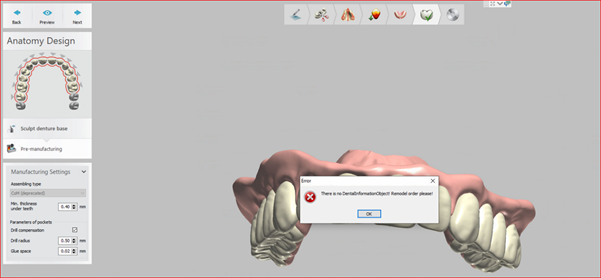
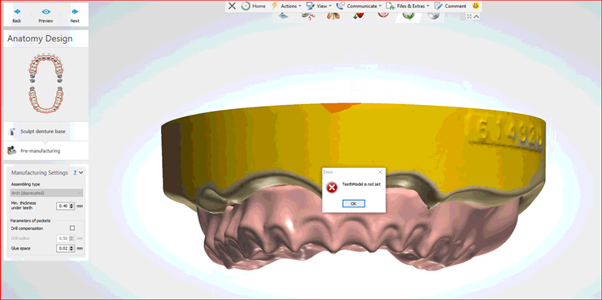
To check, if the chosen assembling type is supported by DS, go to Oder Form and check the gingiva type:

Then go to DS Control Panel--> Full Dentures --> Gingiva and look for the needed type. If the assembling type is no longer supported by Dental System, there will be information about the version usage.
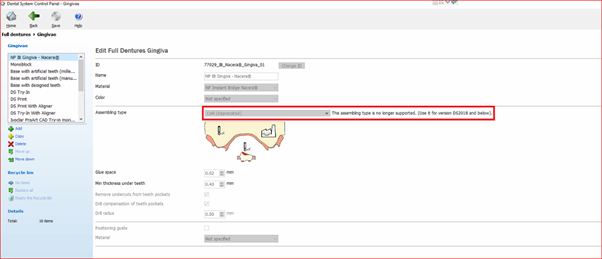
Solution: in this case we can advice either to choose other gingiva type for design, or contact Library Provider to get an updated material.