
"Communication failed. HTTP/1.1 403 Forbidden" when saving 3Shape Communicate credentials in DSCP
08/11/2023
When saving 3Shape Communicate credentials in Dental System Control Panel > 3Shape Communicate, the password containing some symbols (e.g., % or #) is not accepted and the following error message appears: "Communication failed. HTTP/1.1 403 Forbidden" (also possible to get another message: "Server raised error. The email or password you provided is incorrect").
The password is however accepted on 3Shape Communicate portal without issues.
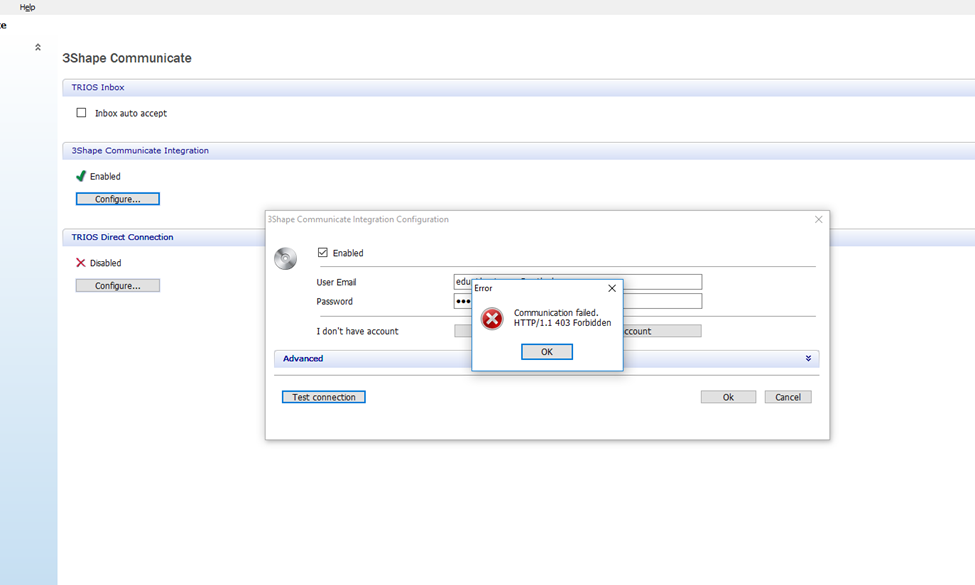
Affected DS version: 2017.
Solution:
- Change your current password and remove the specific symbols (e.g., % or #).
- The fix for this issue involves an upgrade of the software, please contact your reseller or 3shape support to receive further assistance.