
"Current dongle configuration doesn't allow to save the design"
08/11/2023"Current dongle configuration doesn't allow to save the design"
When trying to design Abutments at the beginning of design pops up the EM: "Current dongle configuration doesn't allow to save the design".
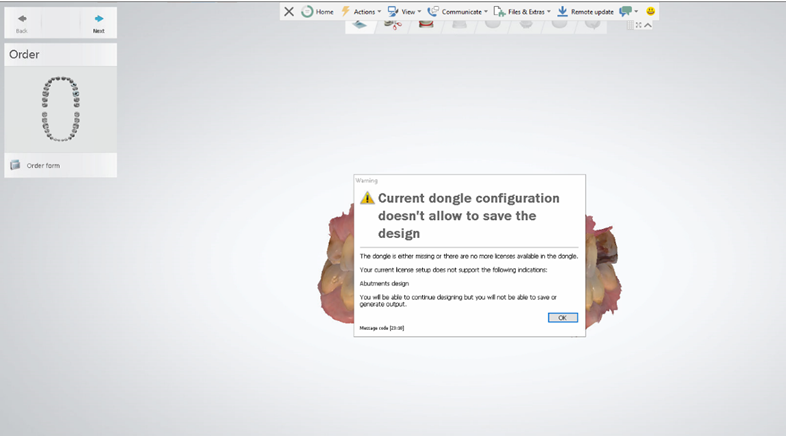
Possible reasons:
- The dongle is either missing or there are no more license available in the dongle.
- Your current license setup does not support the following indications: Abutment design
- You will be able to continue designing but you will not be able to save ore generate output.
Possible solutions:
- Check if the Abutment license is available for the dongle and it is not blocked by CAD points
- Check on localhost:27027 in your browser - probably there is only 1 client point to design Abutments, but there are 2 or more Dental Designers active at the same time.

- Close all Dental Designer applications and try to open DD again.
Conclusion: Check how may DD PCs are active and how many client points for Abutments are available on the dongle.